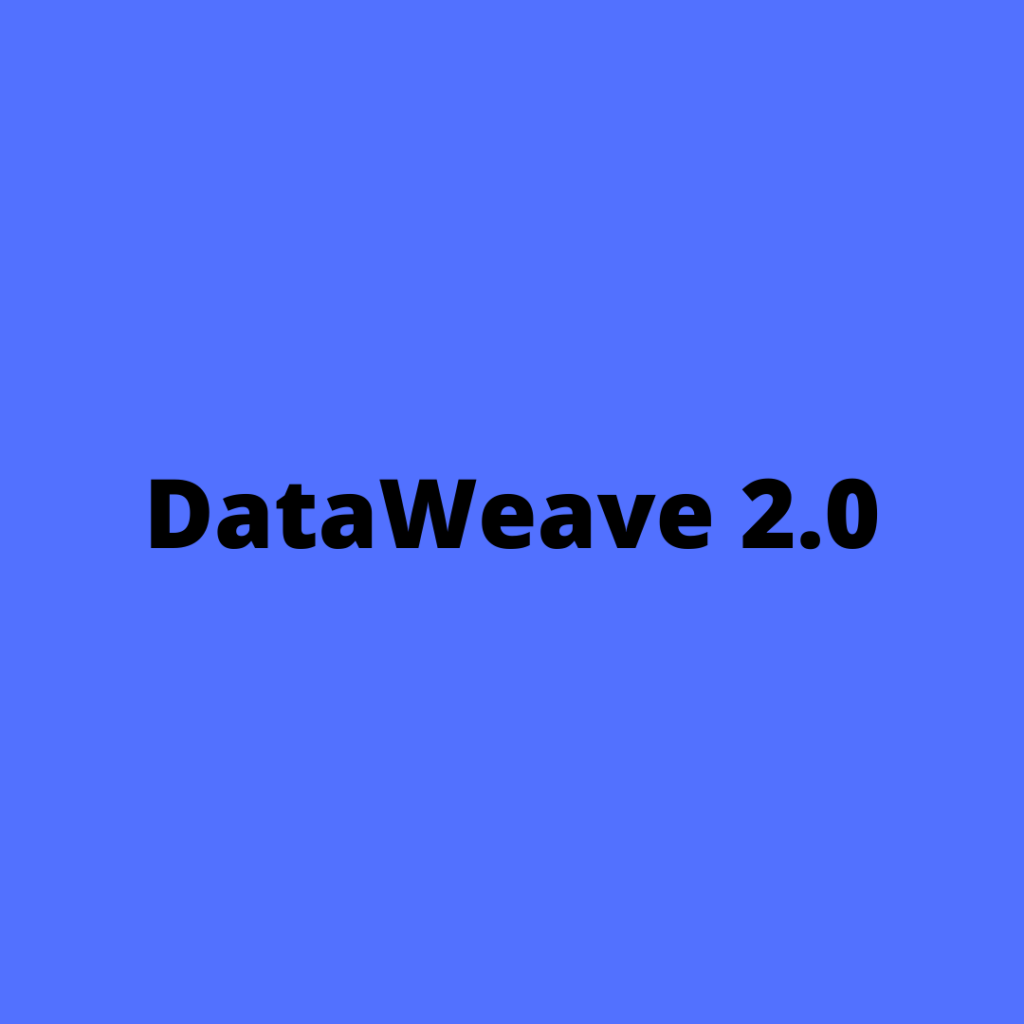
readUrl Example
Example
This example reads a simple dwl file from the src/main/resources directory in Studio, then dynamically reads the value of the key name from it. (Sample content for the input file is shown in the Input section below.)
Input
{
"firstName" : "Somebody",
"lastName" : "Special"
}dw script
%dw 2.0
output application/json
---
(readUrl("classpath://name.dwl", "application/dw")).firstNameOutPut
"Somebody"Example
In this example, we will be reading input from the file employee.json file located at the classpath (src/main/resources).
Source
%dw 2.0
output application/json
---
readUrl("classpath://employee.json","application/json")
Output
[
{
"id": "1",
"firstName": "Tom",
"lastName": "Cruise",
"age": 25,
"salary": 20000
},
{
"id": "2",
"firstName": "Maria",
"lastName": "Sharapova",
"age": 28,
"salary": 10000
},
{
"id": "3",
"firstName": "James",
"lastName": "Bond",
"age": 32,
"salary": 30000
}
]
Example
This example reads a JSON object from a myJsonSnippet.json file located in the src/main/resources directory in Studio. (Sample JSON content for that file is shown in the Input section below.) After reading the file contents, the script transforms selected fields from JSON to CSV. Reading files in this way can be useful when trying out a DataWeave script on sample data, especially when the source data is large and your script is complex.
Input
{
"results": [
{
"profile": {
"firstName": "john",
"lastName": "doe",
"email": "johndoe@demo.com"
},
"data": {
"interests": [
{
"language": "English",
"tags": [
"digital-strategy:Digital Strategy",
"innovation:Innovation"
],
"contenttypes": []
}
]
}
},
{
"profile": {
"firstName": "jane",
"lastName": "doe",
"email": "janedoe@demo.com"
},
"data": {
"interests": [
{
"language": "English",
"tags": [
"tax-reform:Tax Reform",
"retail-health:Retail Health"
],
"contenttypes": [
"News",
"Analysis",
"Case studies",
"Press releases"
]
}
]
}
}
]
}dw script
%dw 2.0
var myJsonSnippet = readUrl("classpath://myJsonSnippet.json", "application/json")
output application/csv
---
(myJsonSnippet.results map(item) -> item.profile)Output
firstName,lastName,email
john,doe,johndoe@demo.com
jane,doe,janedoe@demo.comNote: Also read about https://coderzpy.com/readurl-in-dataweave
Follow Me
If you like my post please follow me to read my latest post on programming and technology.
https://www.instagram.com/coderz.py/
https://www.facebook.com/coderz.py
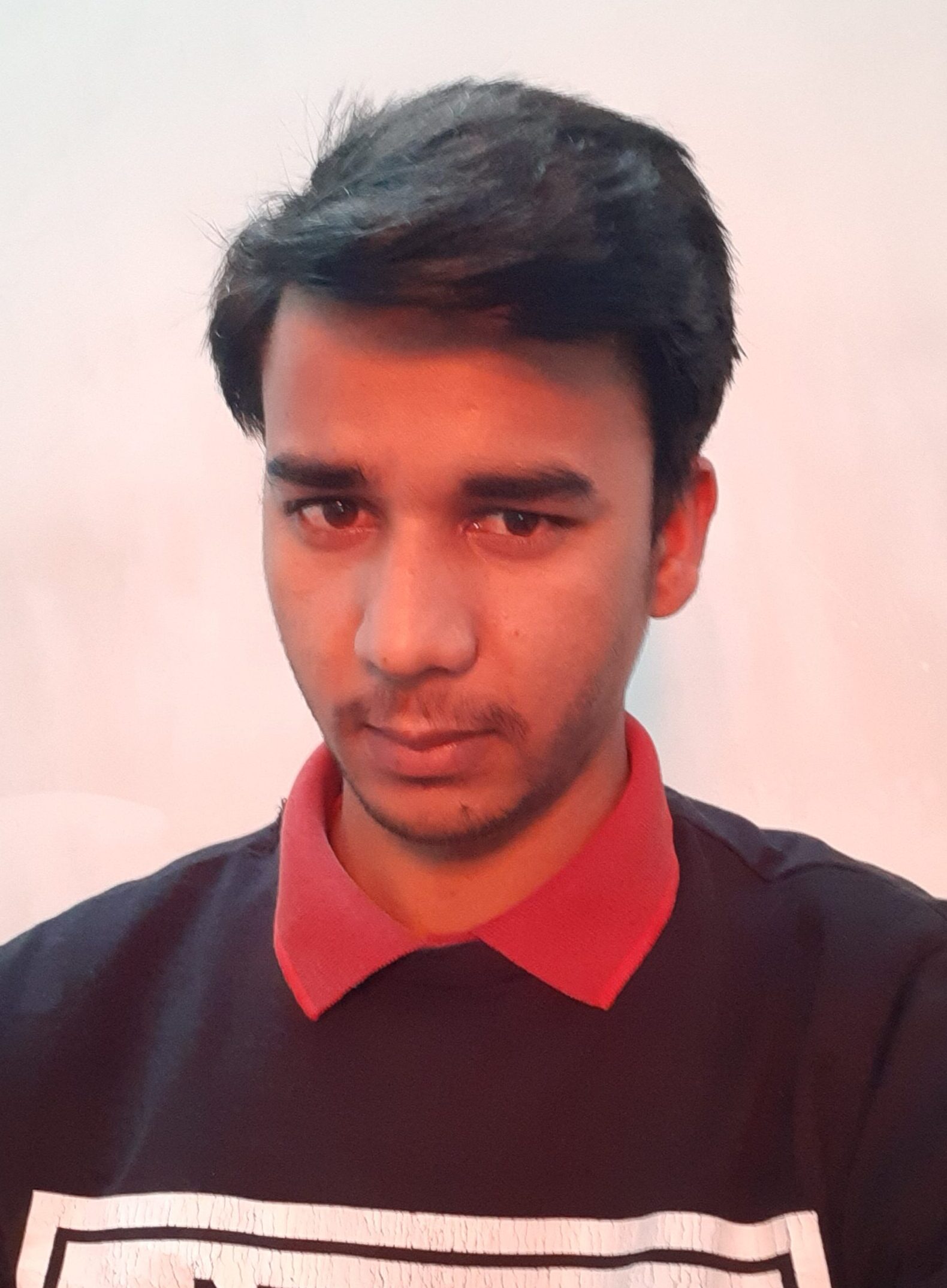
Leave a Comment
You must be logged in to post a comment.