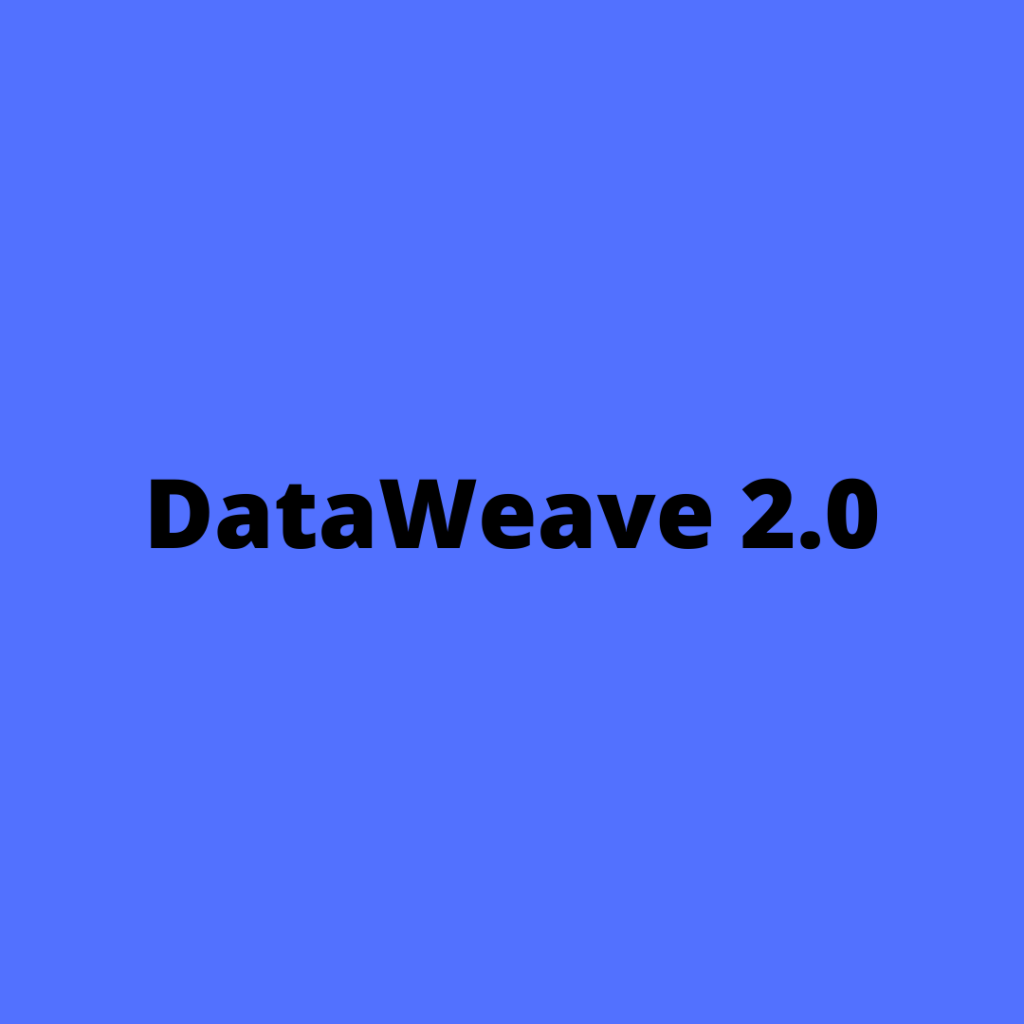
Multi-Value Selector (.*)
.* traverses objects and arrays to select the values of all matching keys and returns matching results in an array.
The multi-value selector (.*) returns an Array containing any value that matches the key. The values returned are dependent on the key that’s passed in. The multi-value selector works on both Arrays and Objects, but in different ways.
Let’s check out Object first:
Input:
{
“name”: “Emilia”,
“name”: “Isobel”,
“name”: “Euphemia”,
“name”: “Rose”,
“surname”: “Clarke”
}
DW Script:
%dw 2.0
output json
—
payload.*name
Output:
[“Emilia”, “Isobel”, “Euphemia”, “Rose”]
The multi-value selector works on Objects by getting the value for every key that matches. This works great when you’re dealing with data with repeating keys. This might seem a little weird for JSON, but consider a similar example in XML, you will see why the multi-value selector is a very important selector to know.
Let’s see how the multi-value selector works on Arrays:
Input:
[
{
“price”: 1,
“price”: 2
},
{
“price”: 3,
“price”: 4
},
{
“price”: 5,
“price”: 6
},
{
“name”: “Starburst”,
“category”: “Candy”
}
]
DW Script:
%dw 2.0
output json
—
payload.*price
Output:
[1, 2, 3, 4, 5, 6]
In this case, the multi-value selector will go through each item that is an Object and apply the key as if it were a multi-value selector. It’s like DW is evaluating payload[0].*price, then payload[1].*price, etc., and collecting those values into an Array.
Multi-Value Selector Over an Object
.* returns an array with all the values whose key matches the expression.
The following example returns the values of all user elements from the input payload.
Input XML Payload:
<users>
<user>Mariano</user>
<user>Martin</user>
<user>Leandro</user>
</users>
DataWeave Script:
%dw 2.0
output application/json
—
payload.users.*user
Output JSON:
[ “Mariano”, “Martin”, “Leandro” ]
Multi-Value Selector Over an Array
On arrays, .* works the same way as the single-value selector (.). For example, payload.people.person.address.*street and the example payload.people.person.address.street (from Single-Value Selector Over an Array) return the same results.
DataWeave Script:
%dw 2.0
var myArrayOfKeyValuePairs = [ “aString”: “hello”, “aNum”: 2, “aString” : “world” ]
var myArrayOfObjects = [ { “aString”: “hello” }, { “aNum”: 2 }, { “aString” : “world” } ]
output application/json
—
{
myKeyValueExample : myArrayOfKeyValuePairs.*aString,
myObjectExample : myArrayOfObjects.*aString
}
Output JSON:
{
“myKeyValueExample”: [ “hello”, “world” ],
“myObjectExample”: [ “hello”, “world” ]
}
Follow Me
If you like my post please follow me to read my latest post on programming and technology.
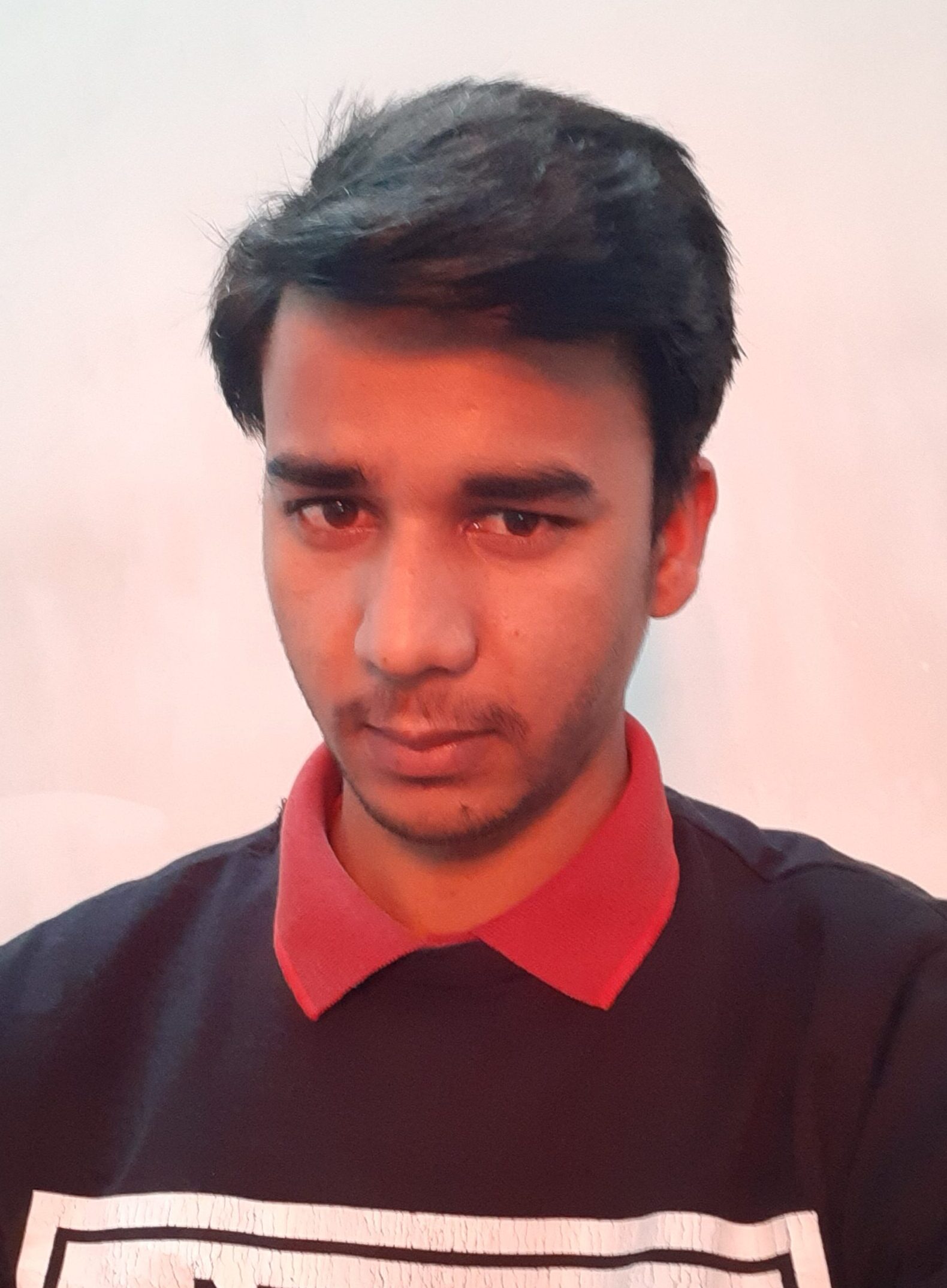
Leave a Comment
You must be logged in to post a comment.