
Python Installation on Windows involves the following steps to set up the Python environment on a Windows system:
- Go to python.org/download
- Download the latest release for Python 3.x for 32-bit or 64-bit depending upon your PC.
- Open Installer and follow these steps:
Run Executable Installer:
Run the installer. Make sure to check both of the checkboxes at the bottom before clicking Install New.

On clicking Install Now, The installation process starts.
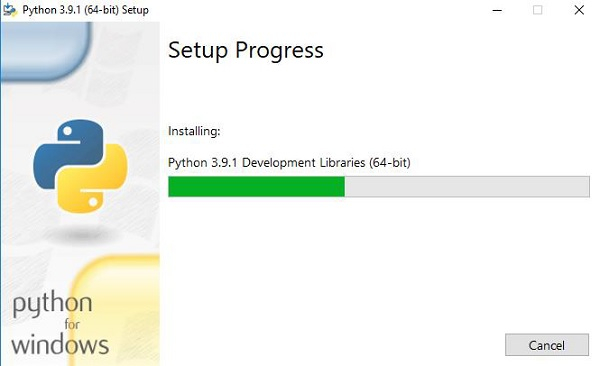
The installation will take a few minutes to complete, and once completed, the following screen will be displayed.
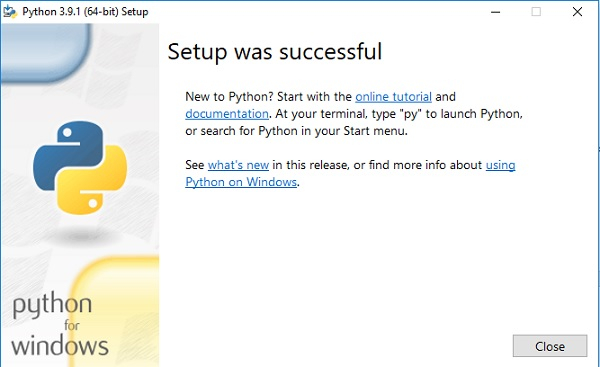
- Verify Python is installed on Windows:
- Start the command prompt.
- Type ‘python’ and enter.
- If you have successfully installed Python on your Windows, the version you have installed will be displayed.
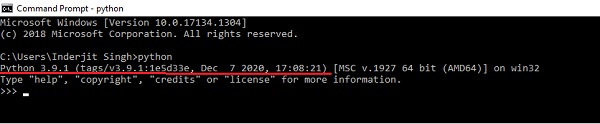
- Pip is a powerful package management system for Python software packages. Thus, make sure that you have it installed. Follow the given steps, to verify if pip was installed −
- Open the command prompt.
- Enter pip –V to check if pip was installed.
- The following output appears if pip is installed successfully.
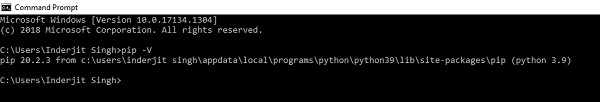
Note: also read about Introduction – Python programming language
Follow Me
Please follow me to read my latest post on programming and technology if you like my post.
https://www.instagram.com/coderz.py/
https://www.facebook.com/coderz.py
Staying up to the mark is what defines me. Hi all! I’m Rabecca Fatima a keen learner, great enthusiast, ready to take new challenges as stepping stones towards flying colors.
Leave a Comment
You must be logged in to post a comment.