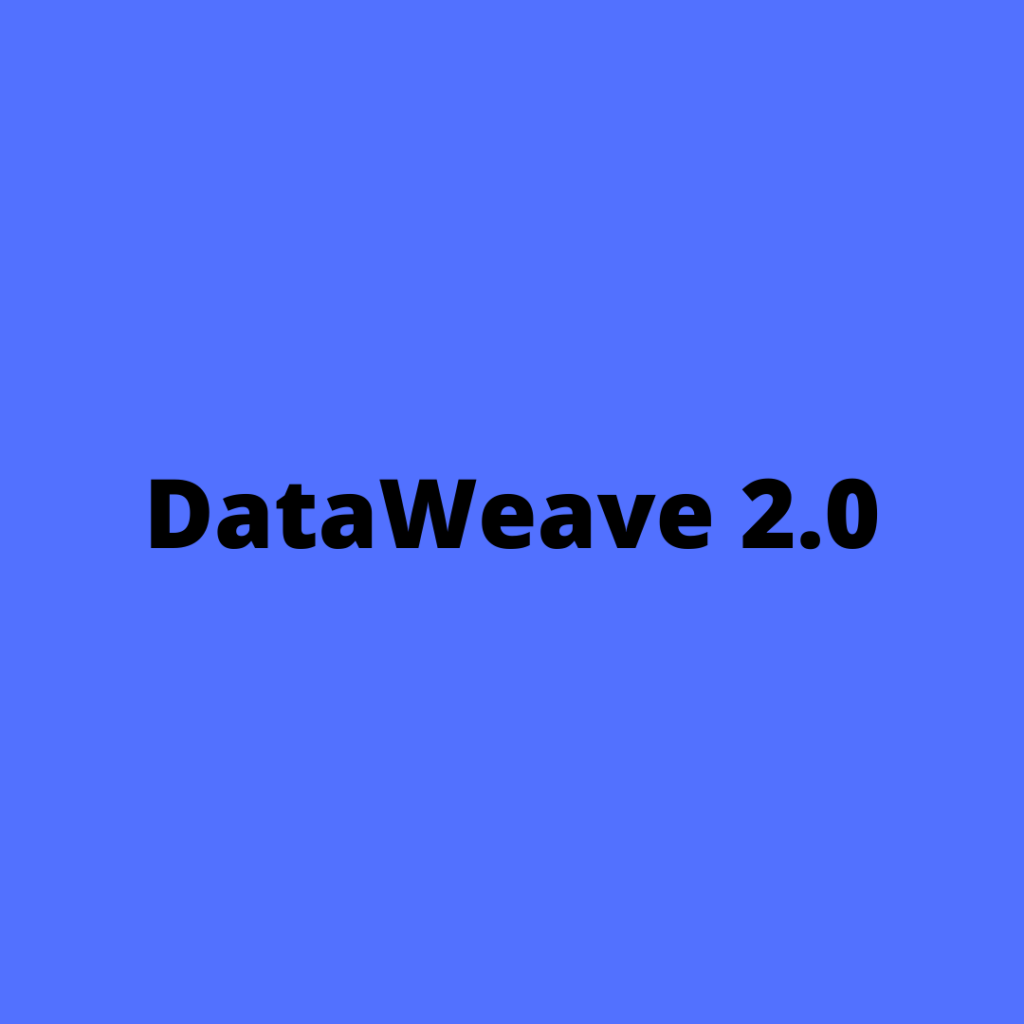
Raw Metadata Selector (.^raw)
Returns the underlying binary value of a POJO. This selector is sometimes used when calculating an MD5 or some other cryptographic hash function to check for man-in-the-middle (MITM) attacks.
The following example uses the Set Payload component (set-payload) to produce a binary value, then uses the Transform Message component (ee:transform) component to return raw data for the MD5 (MD5(payload.^raw)) of the binary value. The Logger component (logger) is also set to write the raw data to the Studio console. For comparison, the second Logger returns the typical payload in a standard JSON format.
Mule App XML in Anypoint Studio:
<flow name=”rawcaret2Flow” >
<scheduler doc:name=”Scheduler” >
<scheduling-strategy >
<fixed-frequency frequency=”30″ timeUnit=”SECONDS”/>
</scheduling-strategy>
</scheduler>
<set-payload value=’#[“1234-5678-9123″ as Binary]’ doc:name=”Set Payload” />
<ee:transform doc:name=”Transform Message” >
<ee:message >
<ee:set-payload ><![CDATA[%dw 2.0
import * from dw::Crypto
output application/json
—
{ “myRawData” : MD5(payload.^raw) }]]></ee:set-payload>
</ee:message>
</ee:transform>
<logger level=”INFO” doc:name=”Logger” message=”#[payload.^raw]”/>
<logger level=”INFO” doc:name=”Logger” message=”#[payload]”/>
</flow>
Notice that instead of producing standard JSON output, the raw output in the Logger message surrounds the entire payload in double-quotes and inserts new line characters (\n) for each new line.
Console Output in Anypoint Studio:
INFO 2019-04-22 14:10:14,537 [[MuleRuntime].cpuLight.08:
[rawcaret2].rawcaret2Flow.CPU_LITE @764a5a61]
[event: 058f6a90-6543-11e9-9d99-8c8590a99d48]
org.mule.runtime.core.internal.processor.LoggerMessageProcessor:
“{\n “myRawData”: “5403e5a202c594871d59898b13054be5″\n}”
INFO 2019-04-22 14:10:14,540 [[MuleRuntime].cpuLight.08:
[rawcaret2].rawcaret2Flow.CPU_LITE @764a5a61]
[event: 058f6a90-6543-11e9-9d99-8c8590a99d48]
org.mule.runtime.core.internal.processor.LoggerMessageProcessor:
{ “myRawData”: “5403e5a202c594871d59898b13054be5” }
The following example uses the HTTP Listener source (listener) to get the XML payload received via a POST request, then uses the Transform Message component (ee:transform) to get the encoding value of the XML payload, by returning the raw data ((payload.^raw as String) scan /encoding='([A-z0-9-]+)’/)). The Logger component (logger) returns the payload in a JAVA format.
Mule App XML in Anypoint Studio:
<http:listener-config name=”HTTP_Listener_config” >
<http:listener-connection host=”0.0.0.0″ port=”8081″ />
</http:listener-config>
<flow name=”test-flow”>
<http:listener path=”/test” config-ref=”HTTP_Listener_config”/>
<ee:transform>
<ee:message>
<ee:set-payload ><![CDATA[%dw 2.0
output application/java
—
((payload.^raw as String) scan /encoding='([A-z0-9-]+)’/)[0][1]]]></ee:set-payload>
</ee:message>
</ee:transform>
<logger level=”INFO” message=”#[payload]”/>
</flow>
Using your preferred REST client or API testing tool, send a POST request with the XML body:
<?xml version=’1.0′ encoding=’ISO-8859-1′?>
<test>
</test>
The Logger message returns the extracted encoding value ISO-8859-1:
Follow Me
If you like my post please follow me to read my latest post on programming and technology.
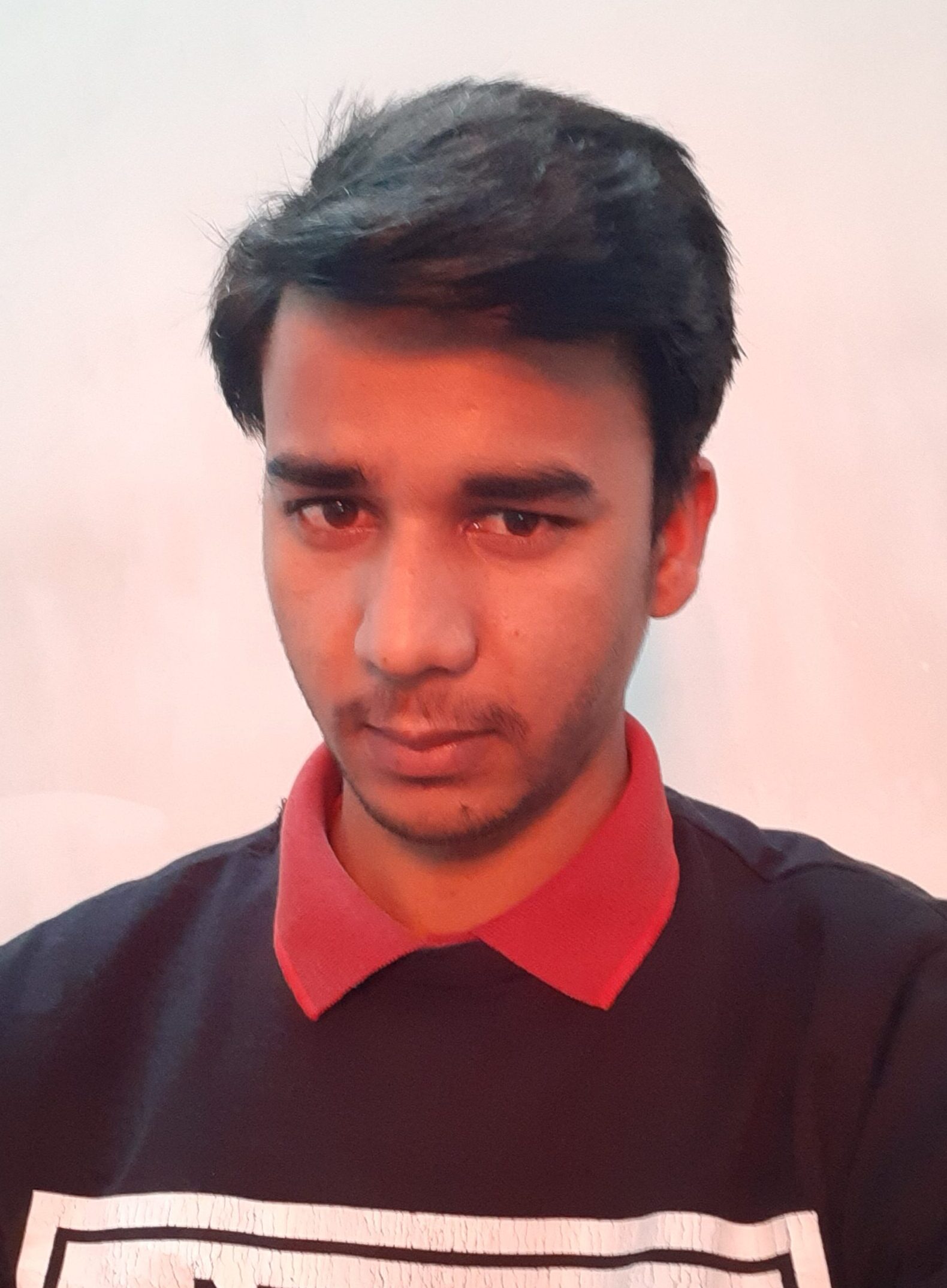
Leave a Comment
You must be logged in to post a comment.