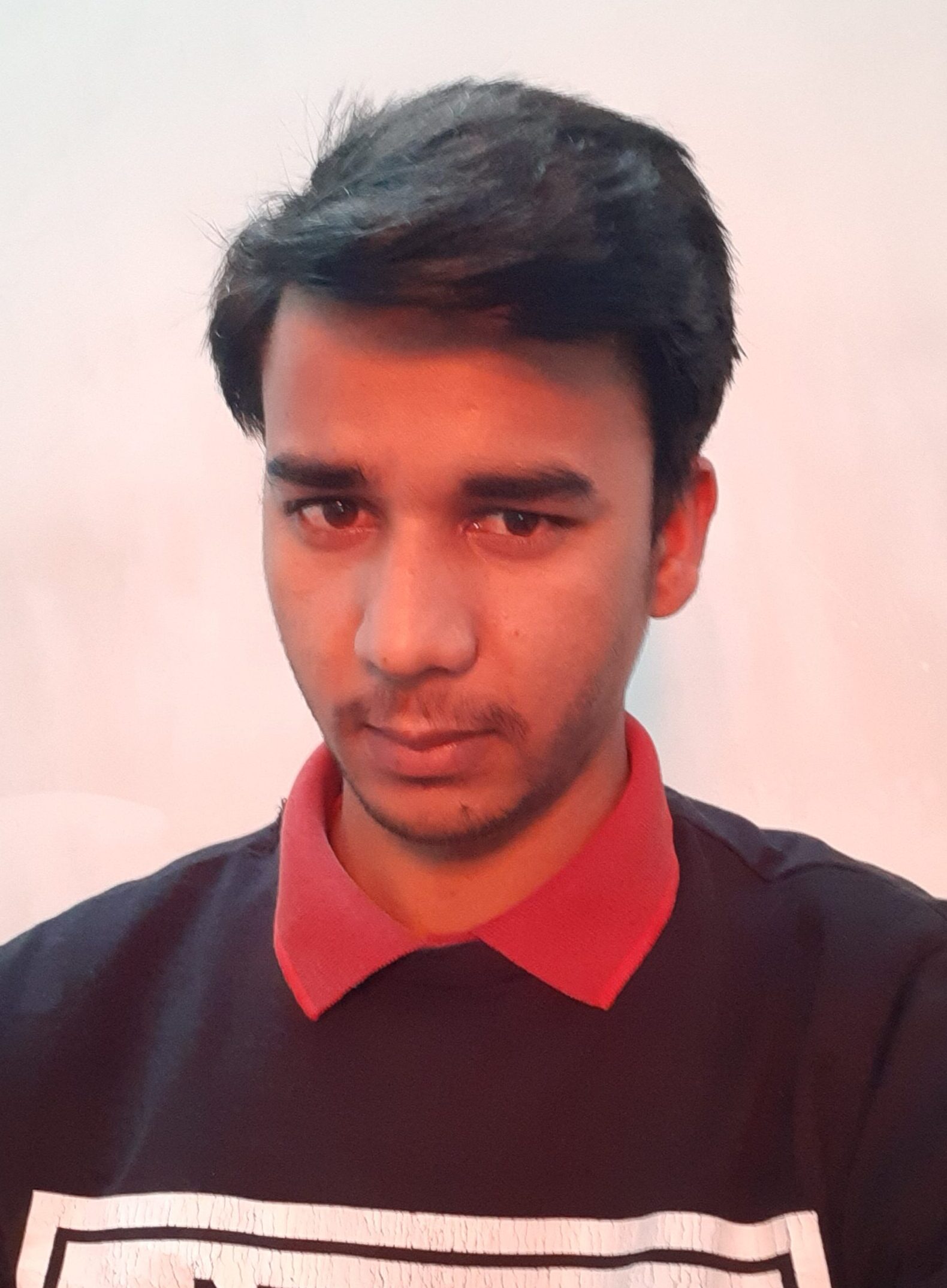do statement
A do statement creates a scope in which new variables, functions, annotations, or namespaces can be declared and used. The syntax is similar to a mapping in that it is composed of a header and body separated by ---. Its header is where all the declarations are defined, and its body is the result of the expression.
This example uses do to return the string "DataWeave" when myfun() is called from the main body of the script. DataWeave Script:
%dw 2.0
output application/json
fun myfun() = do {
var name = "DataWeave"
---
name
}
---
{ result: myfun() }
This example uses do to return the string "DataWeave" when the variable myVar is referenced from the main body of the script. DataWeave Script:
%dw 2.0
output application/json
var myVar = do {
var name = "DataWeave"
---
name
}
---
{ result: myVar }
Both scripts produce this output: Output:
{
"result": "DataWeave"
}
The next example uses do to prepend the string "Foo" to a string (" Bar") that is passed to the test(p: String) function. DataWeave Script:
%dw 2.0
output application/json
fun test(p: String) = do {
var a = "Foo" ++ p
---
a
}
---
{ result: test(" Bar") }
Output:
{
"result": "Foo Bar"
}
Follow Me If you like my post please follow me to read my latest post on programming and technology. Instagram Facebook